How to Access and Use LiteBlue USPS for Managing Your Work and Benefits
If you’re an employee of the United States Postal Service (USPS), you’re probably already familiar with LiteBlue USPS—a dedicated online portal that makes managing your work, benefits, and professional details easier than ever. Whether you’re checking your schedule, viewing your paycheck, or accessing important employment information, LiteBlue is a one-stop shop for all USPS employees. This article will walk you through how to access and use LiteBlue USPS and explore the various features that can help you manage your USPS career effectively.
What is LiteBlue USPS?
LiteBlue USPS is an official web portal created exclusively for USPS employees. It serves as a convenient tool for managing a variety of work-related tasks. Through LiteBlue, employees can access pay stubs, review benefits, update personal information, and even keep track of their career development and retirement details. The portal is designed to be user-friendly and offers all of this information in one secure place. Whether you need to make changes to your benefits or simply check your work schedule, LiteBlue is the go-to resource for USPS employees.
MORE INFORMATION: https://techbullion.com/liteblue-usps-everything-you-need-to-know/
How to Access LiteBlue USPS
Before you can use the LiteBlue USPS portal, you’ll need to follow a few simple steps to log in:
- Visit the LiteBlue Website: To access LiteBlue, open your web browser and navigate to the official LiteBlue website at https://liteblue.usps.gov. Be cautious of any other websites claiming to be LiteBlue—ensure that you are visiting the official USPS page to protect your personal information.
- Enter Your Employee ID: On the LiteBlue homepage, you’ll be asked to enter your USPS Employee ID. This ID is provided to you when you start working with USPS and should be kept confidential.
- Provide Your Password: After entering your Employee ID, you’ll be prompted to enter your password. If this is your first time logging in, you might need to follow the instructions to create a password. Make sure your password is secure and meets the required specifications.
- Two-Factor Authentication: To add an extra layer of security, LiteBlue employs two-factor authentication. You may be asked to verify your identity by entering a code sent to your phone or email. This ensures that only you can access your personal and professional information.
- Access Your Dashboard: Once logged in, you’ll be taken to your LiteBlue dashboard. From here, you can navigate to various sections of the portal to view pay information, update personal details, and more.
Key Features of LiteBlue USPS
The LiteBlue portal is packed with useful features that USPS employees can take advantage of. Here’s a breakdown of the main sections you’ll find:
1. Pay and Benefits
One of the most frequently accessed features of LiteBlue is the ability to manage your pay and benefits. Here, you can:
- View Your Paycheck: Access your pay stubs and payment history. LiteBlue provides detailed breakdowns of your earnings, including regular pay, overtime, and deductions.
- Review Benefits: You can review your health insurance, retirement benefits, and other USPS offerings. This section also allows you to make any necessary updates to your benefits elections.
2. Personal Information
LiteBlue gives you the ability to keep your personal information up to date. This section includes:
- Contact Information: Update your mailing address, phone number, and emergency contacts.
- Career and Development: Track your professional progress and access available training programs and development opportunities within USPS.
3. Employee Recognition
LiteBlue helps you stay motivated and recognized for your hard work. Through the portal, you can:
- Check Recognition Programs: Learn about the various awards and recognition programs available to USPS employees.
- Celebrate Achievements: See if you’ve been nominated for any awards and track your professional milestones.
4. Work Schedule and Time Off
Managing your schedule is made easy with LiteBlue. You can:
- View Your Work Schedule: See your upcoming shifts and any changes to your hours.
- Request Time Off: Submit requests for paid leave or vacation time. You’ll also be able to track approval status and make adjustments to your time off requests.
5. Retirement and Savings Plans
LiteBlue also helps you plan for the future by providing access to your retirement account details. This section includes:
- Retirement Savings: Review your retirement contributions and track your long-term savings.
- Thrift Savings Plan (TSP): You can view and manage your TSP account, making sure you’re on track to meet your retirement goals.
6. Employee Tools and Resources
LiteBlue is not just for administrative tasks—it also offers a variety of tools and resources that can help you throughout your USPS career:
- Career Development: Access training modules, promotions, and job opportunities within USPS.
- Postal News: Stay up-to-date on the latest USPS news and changes through the portal’s news section.
- Employee Assistance Programs: Get information on mental health resources and other support programs available to USPS employees.
Troubleshooting LiteBlue USPS Access Issues
If you’re having trouble accessing LiteBlue USPS, here are a few common issues and how to solve them:
- Incorrect Employee ID or Password: Double-check that you’re entering your Employee ID and password correctly. If you’ve forgotten your password, there’s an option to reset it through the portal.
- Locked Account: If you’ve attempted to log in too many times with incorrect credentials, your account may be locked temporarily.
- Browser Compatibility: Ensure that your browser is up-to-date and compatible with the LiteBlue website. Try using Google Chrome or Mozilla Firefox for the best experience.
ALSO RADE: https://ideaflareblog.com/why-coyyn-com-is-the-ultimate-platform-for-secure-cryptocurrency-transactions/
FAQs About LiteBlue USPS
- What if I forget my LiteBlue password?
You’ll be prompted to enter your Employee ID, and then you’ll receive instructions on how to reset your password. - Can I update my personal information on LiteBlue?
Yes! LiteBlue allows you to update your personal information, including your address, phone number, and emergency contacts. - How do I request time off through LiteBlue?
To request time off, navigate to the “Time Off” section of the portal. From there, you can submit your request for approval. - Can I check my retirement plan on LiteBlue?
Yes, you can check your retirement plan, including your Thrift Savings Plan (TSP), through the LiteBlue portal. - Is LiteBlue available on mobile devices?
LiteBlue is accessible on mobile devices, though the experience may vary depending on the device and browser you’re using. Ensure that you are using an updated mobile browser for optimal access.
Conclusion
LiteBlue USPS is an invaluable tool for all USPS employees, offering easy access to work schedules, pay information, benefits, and career development tools. Whether you’re managing your time off, reviewing your pay, or planning for retirement, LiteBlue effectively streamlines the process by consolidating everything in one secure location. By following the outlined steps, you can quickly access LiteBlue and fully utilize its features. Moreover, the platform ensures that your information is easily accessible, enabling you to make the most of its comprehensive tools. Additionally, by regularly reviewing the available features, you can stay updated on any changes or improvements, ensuring that you consistently benefit from LiteBlue’s offerings. Stay up-to-date with your work and benefits with LiteBlue USPS—it’s a simple, secure, and convenient way to manage your USPS career!
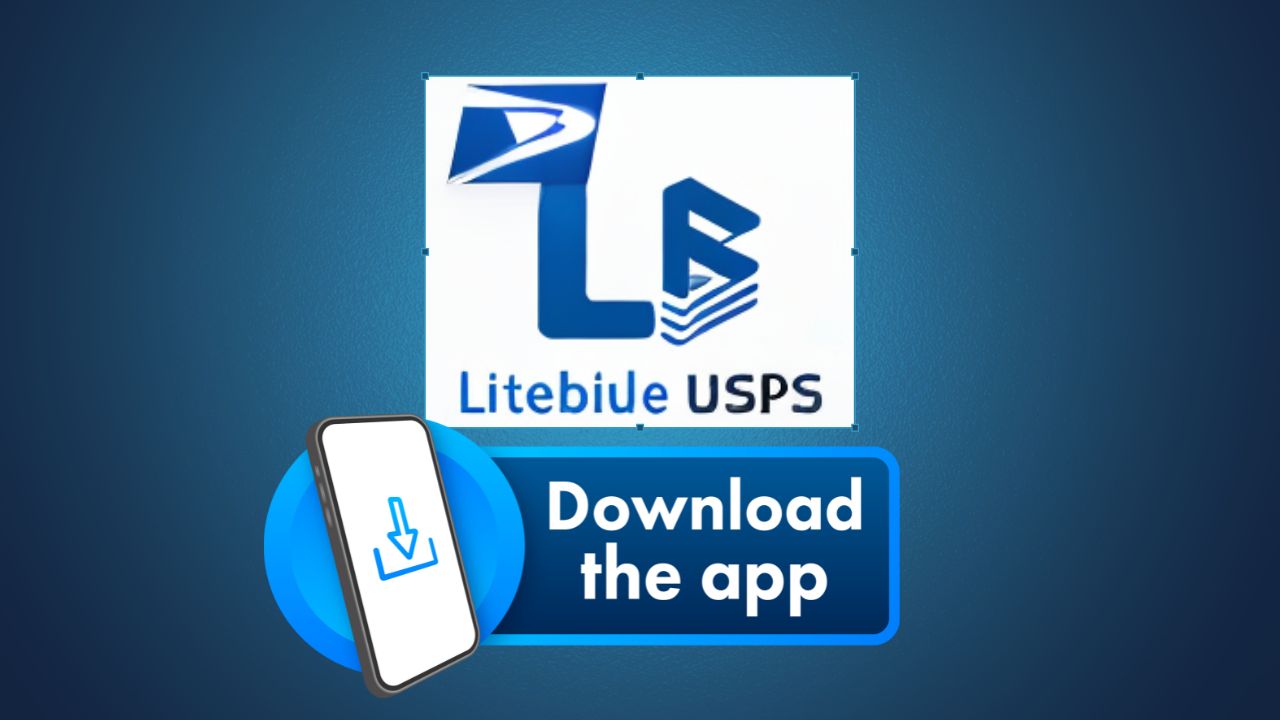
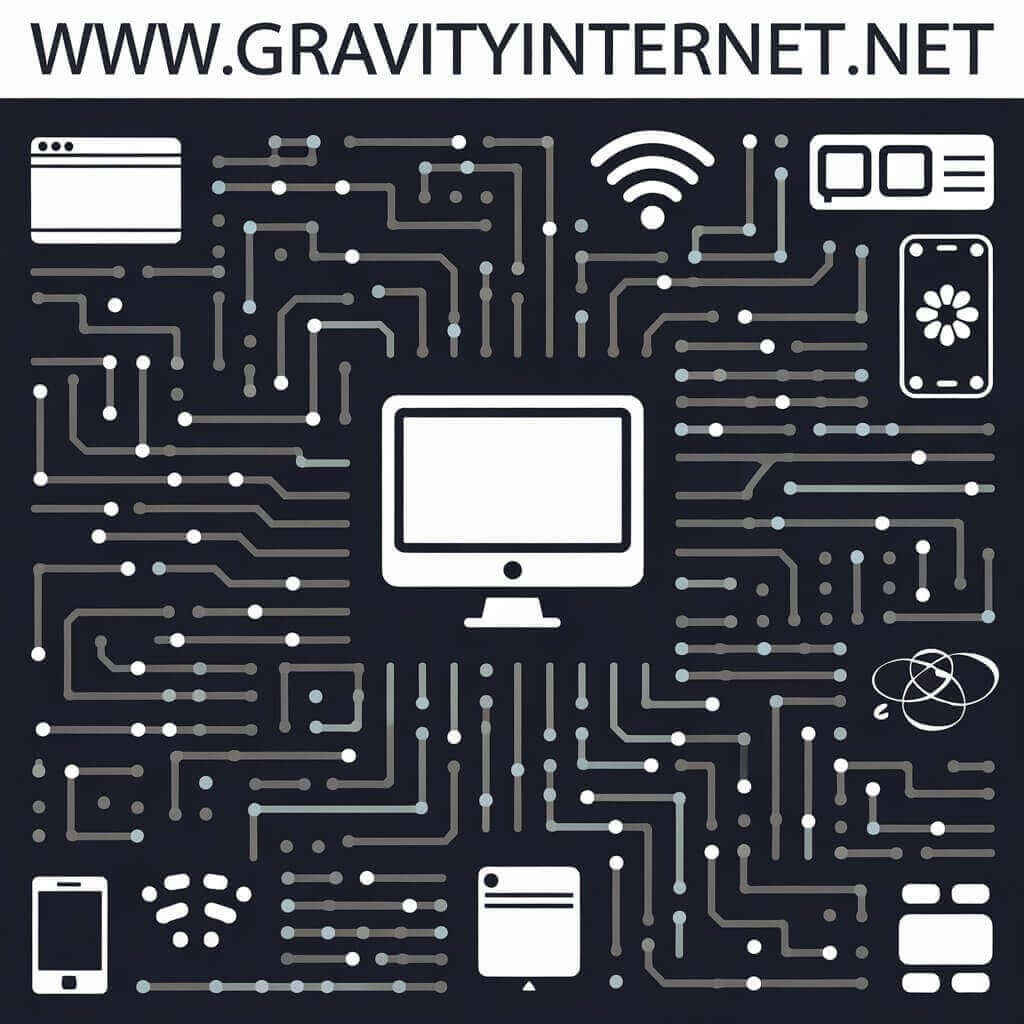







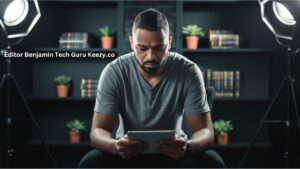

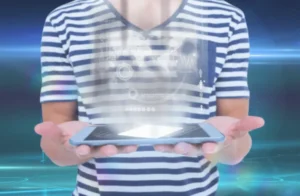

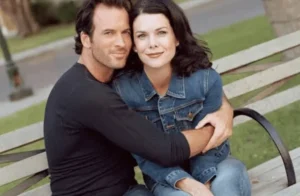
Post Comment